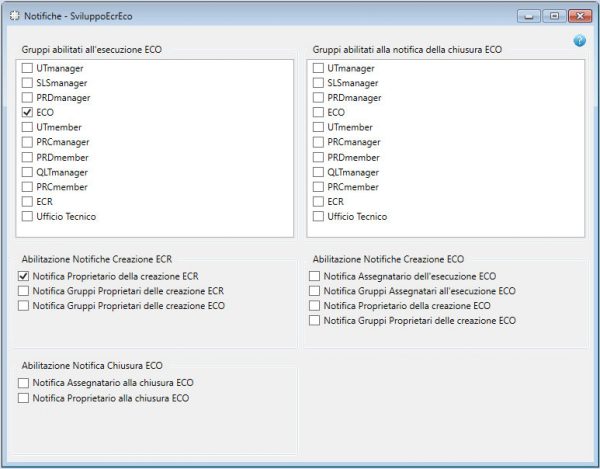Integr@ ECO
What’s an Engineering Change Order?
An engineering change order (ECO) is a documentation package that outlines proposed change, lists product and parts that could be affected and requires review and approval by operators who are involved or charged in the change implementation. ECOs are used to make changes to components, assemblies and other information.
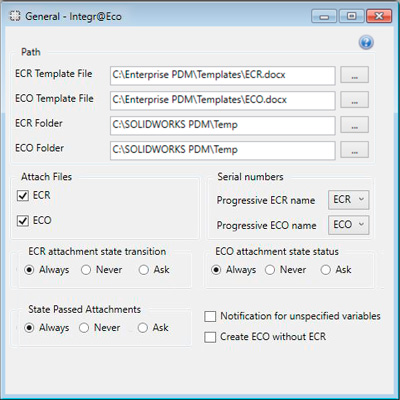
What can you do with ECO?
- Check and historicize requests and change orders.
- Customize and configure requests and change orders properly with company policies.
Only small numbers of companies have structured workflow to control project changes.
0%
0
ECR - Engineering Change Request
“Change request” is the first step of the process to modify project parts related to changes or defects identification.
- SOLIDWORKS PDM Professional native ECR registry
- Possibility to attach SOLIDWORKS or generic files to propose the modification.
- Possibility to filter files type to attach.
- Possibility to propose the operator for documents modification.
- ECR progress according to the configured workflow.
- Possibility of status change for attachments.
- Sending messages to operators using integrated PDM messaging system.
0
ECO - Engineering Change Order
“Change Order” identifies evaluation and authorization process to make changes.
- ECO native registry of SOLIDWORKS PDM Professional.
- ECR descriptive data automatic copy in ECO.
- File and operators’ acceptance from the ECO.
- File assignment to be modified according to configured rules.
- Operator assignment for changes based on configured rules.
- Possibility of status change for attachments.
- Sending messages to operators by integrated PDM messaging system.
- ECO progress according to configured workflow.
0
ECN - Engineering Change Notice
“Modification Notice” is the last step of the process and indicates that change requested has been completed. Now notifications are distributed and the data stored.
- ECR / ECO flow ending notification.
- Further status change for attachments.
ECR / ECO / ECN configuration
- Possibility to enable adding function attachments in both ECR and ECO.
- Enabling groups for ECR creation, ECO and attachments modification.
- Rules setting attachment filter.
- Workflow up choice to individual states (initial and final) for ECR and ECO and attachments.
- ECR / ECO template file (Word Document type) choice.
- Folder choice in which store ECR / ECO.
- ECR / ECO progressive code choice.