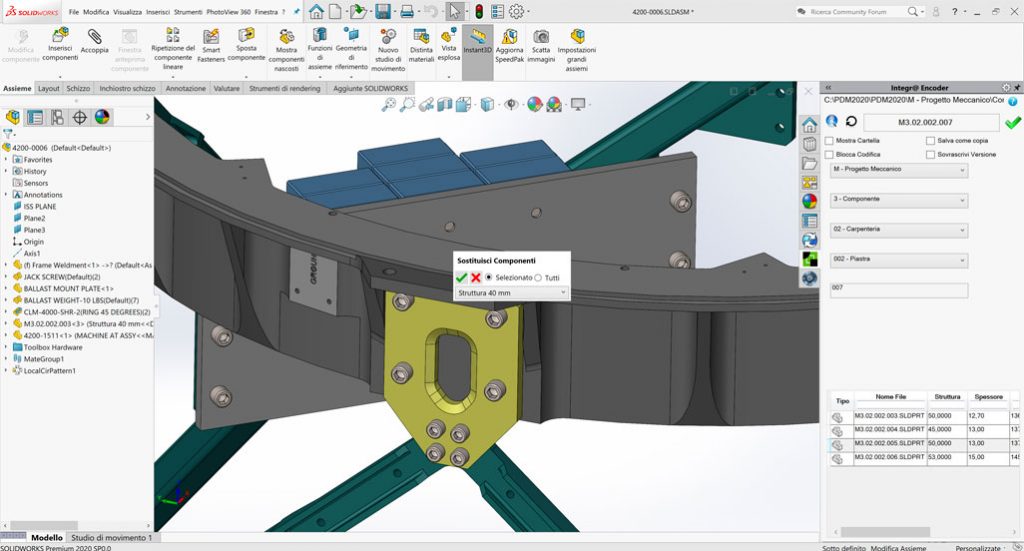Integr@ Encoder
Can coding make a project more consistent?
A powerful rule-based engine and categorizing system enables the company to quickly manage the classification and storage of any kind of documents and improve the standards of your work.
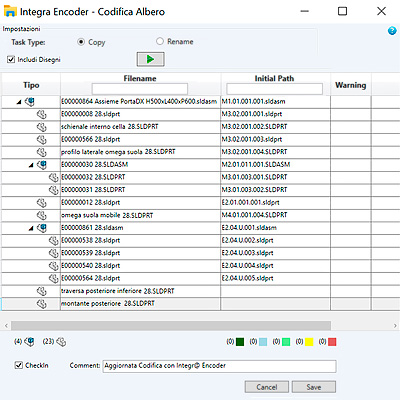
What can you do with Encoder?
- Quickly component search without wasting time.
- Design without redoing what you have already done.
- Reduce design costs.
- Manage item code
Manage item code
- Code unique verification (file system or PDM search);
- Item code or document instant search related to coding rule;
- Quick decisions about the opportunity to create new item codes;
Functions for creating corporate code
- Codes creation according to the corporate coding rules;
- Automatic conversion from CAD to ERP code;
- Various format date management;
- Coding data acquisition through external DB queries;
- Multilingual description automatic compilation;
- Progressive number management related to classification;
- CAD and Office file properties automatic compilation;
- Each component classification related to belonging family;
- Automatic files archiving in folder based on classification.
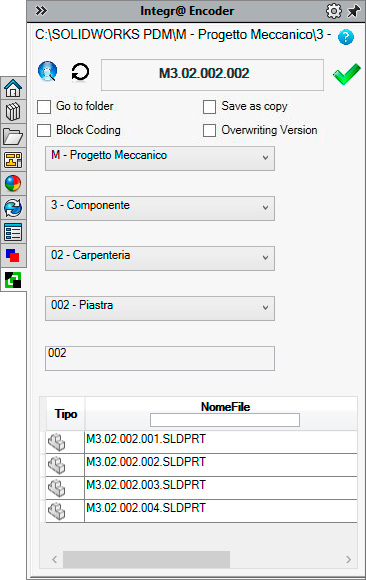
Interface
You can customize Integr@ Encoder user interface adapting it to the purposes and make it easier to use:
- description association to the coding fields;
- representative image association to the coding class;
- change the look of the classification menu;
With SOLIDWORKS:
- activation as add-in;
- activable menu from command bar;
- file properties writing / reading.
With SOLIDWORKS PDM Professional:
- Activation as add-in;
- New codes and related documents storage directly in the PDM vault;
- Usage of PDM’s progressives;
- Writing / reading fields in DB;
- Personal data automatic activation to properties compilation.
With Microsoft Windows:
- activation via contextual menu (third mouse button);
- writing / reading file properties.
News 2020
Global "EncodeDrawing" function
Allows to encode multiple drawings related to the selected component.
Primary "Code" function
It is now possible to use the file name of the source document as part of the new code.
Primary function "CodeComponent"
You can now use the file name of an element contained in a view during the coding of a drawing with multiple views, possibly referring to different 3D components.
Secondary function "DirectoryCodeComponent"
Together with the “CodeComponent” function it allows you to save the coded drawing in the same folder where the connected component is saved.
Encoding a selected configuration in SOLIDWORKS
You can now re-encode a configuration from the SOLIDWORKS Configuration Manager.