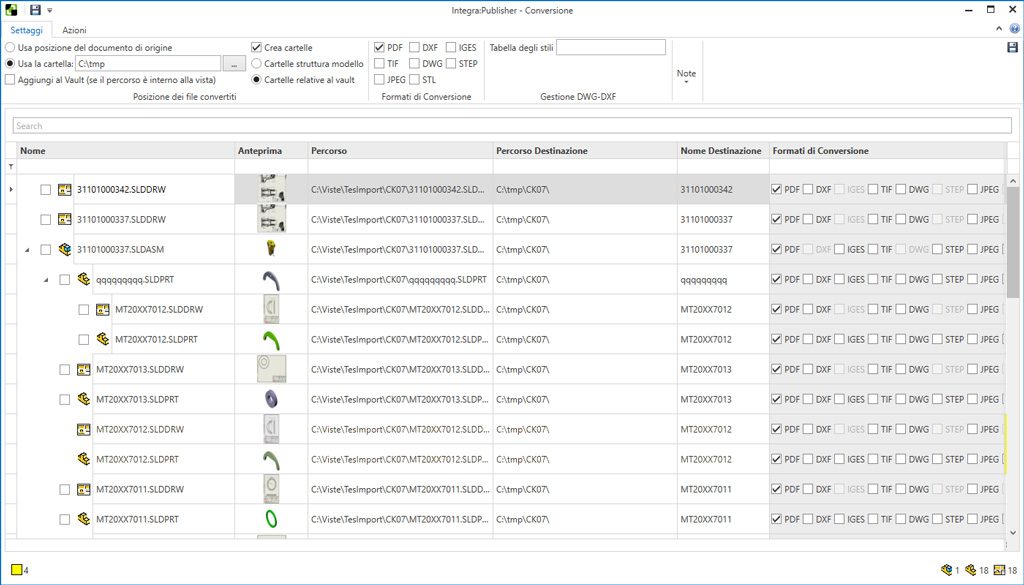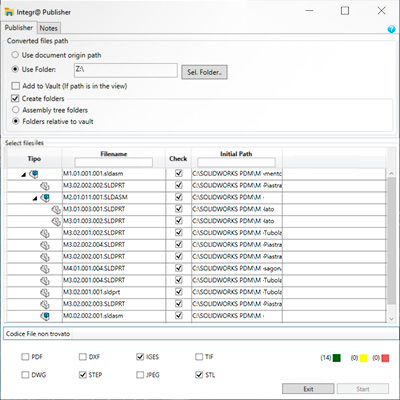
Integr@ Publisher
Can you convert or print massively?
The Integr@ Publisher module is dedicated to print and convert documents and data stored in Solidworks Pdm Professional vaults.
What can you do with Publisher?
Integr@ Publisher allows documents and data present printing and massive conversion in the PDM, relieving the technical office of burdensome and repetitive tasks; it’s possible:
- CAD files automatic conversion in various formats (pdf, dxf, …) simultaneously storing the generated files in the appropriate in PDM’s folders;
- File automatic printing operations contained in the PDM archive by addressing files according to the format and / or area of competence on the appropriate printers;
- enhance datacard variables of generated files;
- automatically and dynamically fill notes on technical tables;
- write watermarks on printed / converted documents.
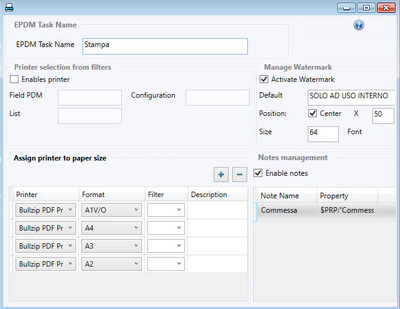
BOM publication
PDM or ERP lists can be published in Excel, Pdf or printing device format. Items for which BOM is desired can be identified by:
- SOLIDWORKS PDM Professional searching or browsing;
- Code list acquisition from ERP system. The print layout model is configurable according to business needs.
Draws printing
You can allow to set an output device for each sheet format (A0, A1, etc). The print format can be read directly from the file or determined by the operator (for example to resize all prints in A4).
- Print options are set in system level, but can be changed in the individual run;
- A function for addressing long lists of files to a print server is available.
- Execution via SOLIDWORKS or eDrawings for printing drawings in Dwg or Dxf format.
Export
Drawings can be exported in PDF, DWG, DXF or STEP formats. Files can be saved in the source directory or in a network folder.
News 2020
Performance boost
Now loading a SOLIDWORS assembly is on average 50% faster than previous versions.
DWG/DXF management with DraftSight
With DraftSight Professional or higher Integr @ Publisher allows you to print and convert dwg / dxf files with more accuracy.
Operation progress window
You can now enable a progress window that helps you to control each task advancement.
Redesigned user interface
Settings windows layout has been redesigned to be more readable and allow greater flexibility in print or conversion settings with dynamic custom filters.
Ability to manage non-standard formats
You can now print drawings with non-standard paper sizes (A4-A0); you only need to define a “format name”, its dimensions and the related printer code to use.